Creating a standout portfolio website is essential for any web developer, and I set out to build a digital space that combines innovation, functionality, and a user-friendly interface. My portfolio website is designed not just to showcase my skills but also to serve as an example of modern web design and development. With responsive design, dynamic SEO, accessibility optimizations, and seamless content management, this website is a testament to my commitment to quality and user experience.
Here’s a closer look at its key features and how each one contributes to a professional and engaging online presence.
1. Responsive Design: Accessible on Every Device
Today’s users expect websites to look and function well on any device, from desktops to smartphones. My portfolio site is fully responsive, ensuring that visitors enjoy a seamless browsing experience, no matter their screen size. I used CSS media queries and flexible layouts to create a design that dynamically adjusts, offering intuitive navigation and visually consistent elements across devices.
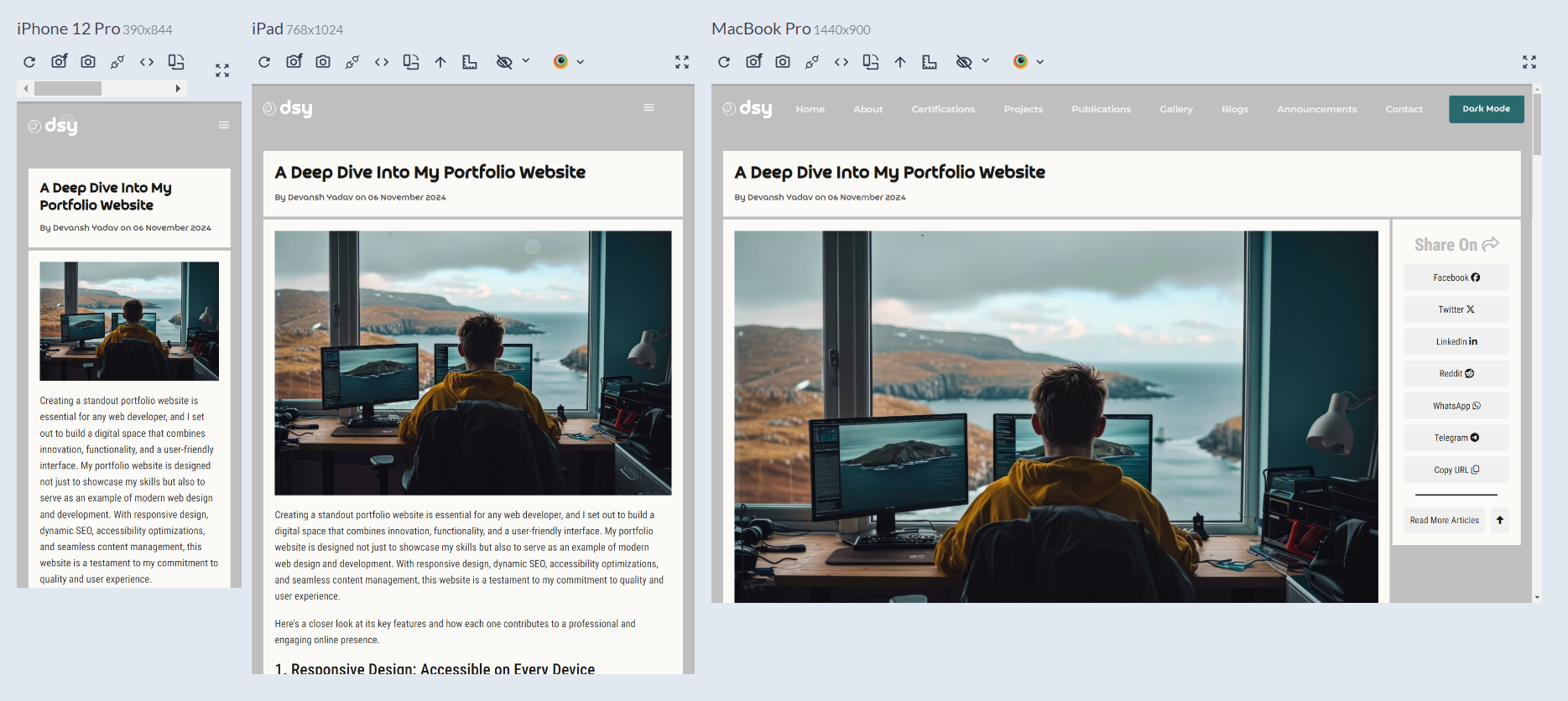
2. SEO Optimized with Dynamic Capabilities
Visibility on search engines is critical for a website's success. My site integrates dynamic SEO using tools and best practices to optimize keywords, meta tags, and content structure. With react-helmet-async, I manage metadata dynamically, allowing each page and blog post to be optimized individually, which enhances visibility on search engines like Google. This attention to SEO helps my site rank higher and ensures that visitors can easily find my content.
3. SSL Security: Data Protection and User Trust
Security is paramount on the web. My website is secured with SSL encryption, which protects user data and establishes a trusted connection. This also improves search engine rankings, as SSL has become a key factor in website ranking. Visitors can trust that any data they share is secure, boosting their confidence in interacting with my site.
4. Performance Optimization: Fast and Efficient
Page load speed directly impacts user experience and engagement, so I’ve focused on performance optimization. By optimizing images, reducing code size, and leveraging modern JavaScript practices, my site loads quickly and provides a smooth user experience. I also use tools like react-loading-skeleton to display lightweight skeleton components while content loads, giving visitors a visual cue and keeping the experience seamless.
5. Accessibility Optimization: Inclusive and User-Friendly
Web accessibility is essential to ensure that all users, including those with disabilities, can interact with my site. I’ve applied accessibility best practices across my site, such as proper color contrast, descriptive alt text for images, and keyboard navigation. This makes my portfolio inclusive, allowing a wider audience to access my content comfortably.
6. Light/Dark Mode with System Detection
For a personalized browsing experience, I’ve implemented a light and dark mode feature. The site automatically detects the user’s system theme preference and applies the same theme on first visit, which adds a layer of customization and aligns with modern user expectations. Visitors can also manually switch between modes, ensuring a comfortable viewing experience in any lighting condition.
7. Content Management System (CMS): Seamless Content Updates
With a Content Management System (CMS) powered by Sanity.io, managing and updating content is simple and efficient. The CMS allows me to add new blog posts, update portfolio items, and edit content without needing to dive into the codebase. Sanity’s flexibility and scalability make it the ideal choice for managing a professional website.
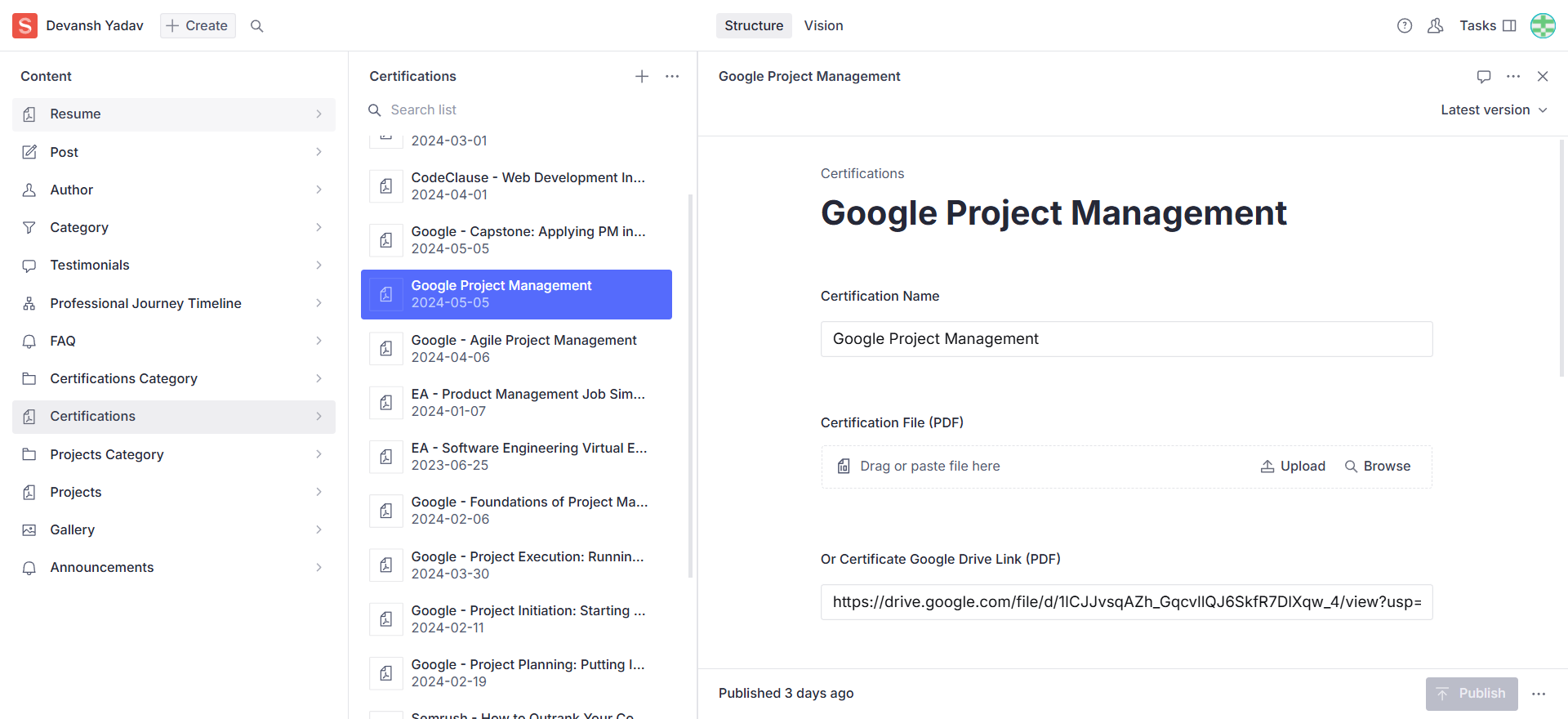
8. Personal Blog with Web Share API
My personal blog not only highlights my expertise but also offers valuable insights and resources for visitors. The blog uses the Web Share API to enable easy sharing of posts across platforms, encouraging readers to share content they find useful or interesting. This feature broadens the reach of my content and promotes engagement on social media.
9. Secure Admin Panel: Protected Access to Back-End Controls
My site includes a secret login to the admin panel for secure access to back-end controls. This extra layer of protection keeps administrative functions private and ensures that only authorized users can make changes to the site. This is essential for maintaining the integrity and security of the website.
10. Working Subscription and Contact Forms
Engaging with visitors is vital, so I’ve added functional subscription and contact forms. These forms are designed to capture user details securely, allowing for easy communication and updates. Visitors can subscribe to stay informed about new content, and the contact form enables direct communication for any inquiries or project proposals.
11. Google Analytics Integration: Insights into User Interaction
To better understand and serve my audience, I use Google Analytics. This tool provides detailed insights into how users interact with my website, including which pages are most popular, where visitors are coming from, and how long they stay on each page. These analytics allow me to make data-driven decisions and continuously improve the website experience.
12. Professional UI/UX with Custom Assets
Design plays a key role in creating a memorable experience, so I prioritized professional UI/UX design. From custom logos and icons to carefully selected images, every asset on my site is thoughtfully curated to align with my brand identity. The result is a cohesive, visually appealing experience that communicates professionalism and attention to detail.
13. Custom Domain for a Professional Presence
My website is hosted on a custom domain, adding credibility to my online presence. This is essential for establishing a professional brand identity and building trust with visitors. A custom domain not only improves brand recognition but also enhances SEO and helps my site stand out in search results.
14. Custom Chatbot for Real-Time Assistance
For real-time engagement, I integrated a custom chatbot using Tidio. This chatbot provides instant responses to visitors’ questions, helping them navigate the website, find information, and get in touch. By offering real-time assistance, I aim to improve user experience and ensure that visitors can easily access the information they need.
15. Custom 404 Not Found Page
An essential part of user experience is guiding visitors effectively, even if they land on a non-existent page. My website includes a custom 404 error page that offers helpful links and a friendly message, ensuring that visitors aren’t left confused or frustrated if they reach an incorrect URL. This approach keeps them engaged and helps direct them back to key areas of the site, minimizing bounce rates and improving overall navigation.
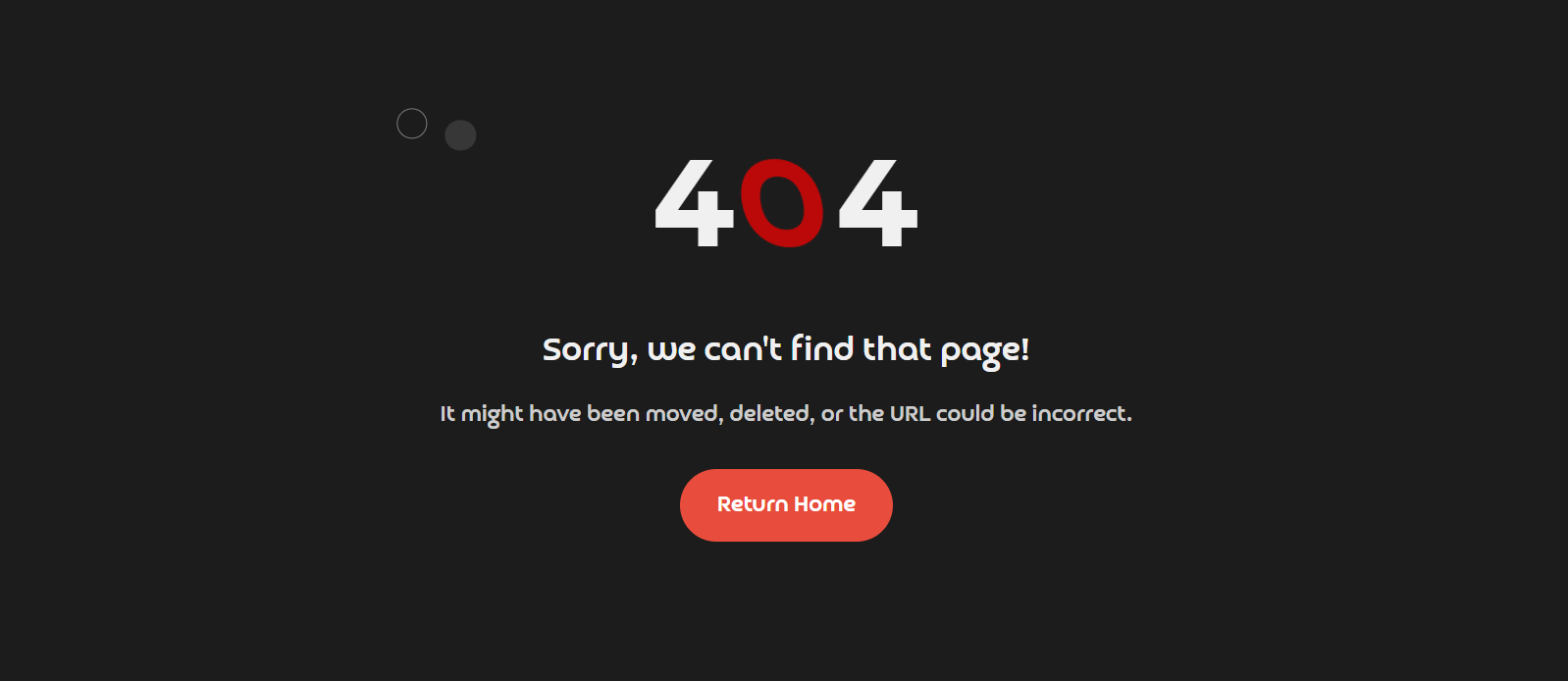
16. Internal Server Error Handling with Custom 500 Page
Errors can sometimes occur due to server issues, so I’ve implemented a custom 500 Internal Server Error page to enhance reliability. This page provides visitors with a clear message and options to return to the main site, creating a more professional experience by handling unexpected server errors gracefully. This custom error handling demonstrates a proactive approach to site management and user experience.
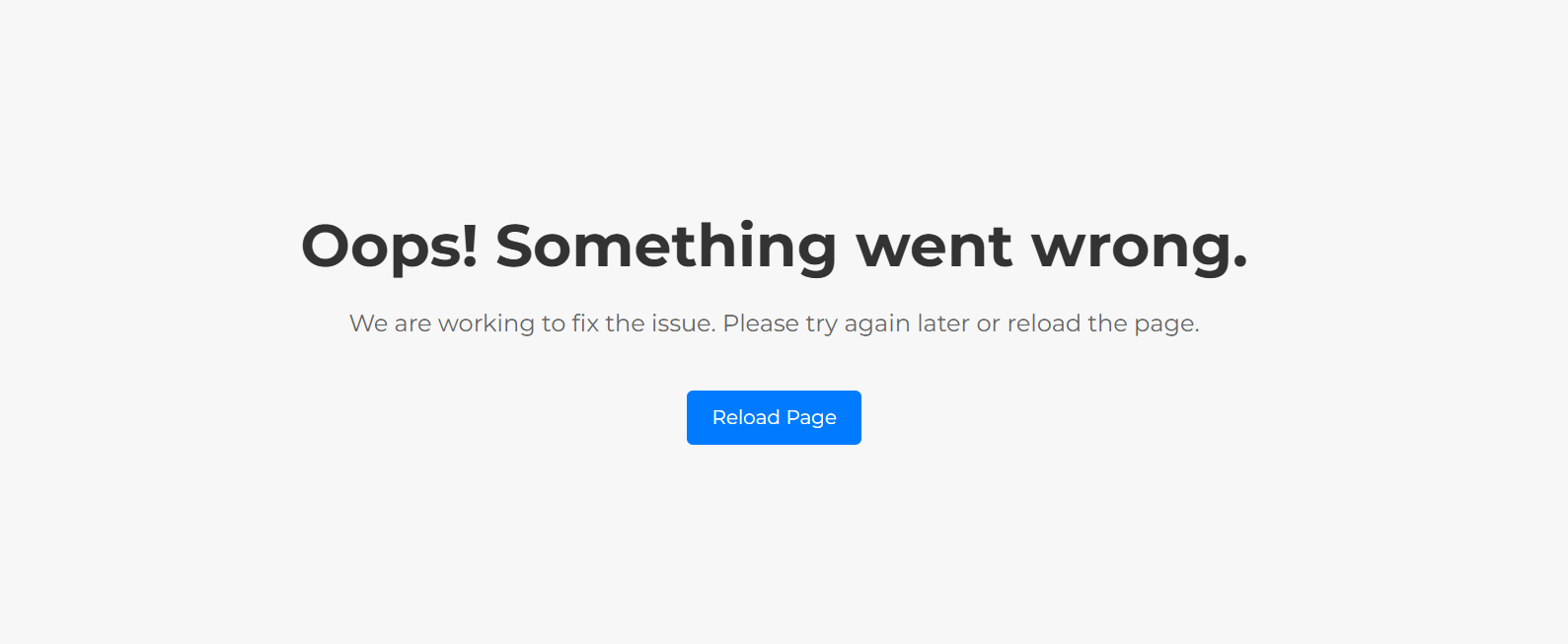
17. Custom Offline Page with Offline Detection
Recognizing that some visitors may encounter connectivity issues, my website features a custom offline page that activates when users lose their internet connection. Using an online-offline detection package, this page provides a message to let them know the site is temporarily unavailable and prompts them to try again once they’re back online. This feature ensures a smooth experience, even in limited connectivity, and keeps the user informed instead of leaving them with a broken or confusing page.
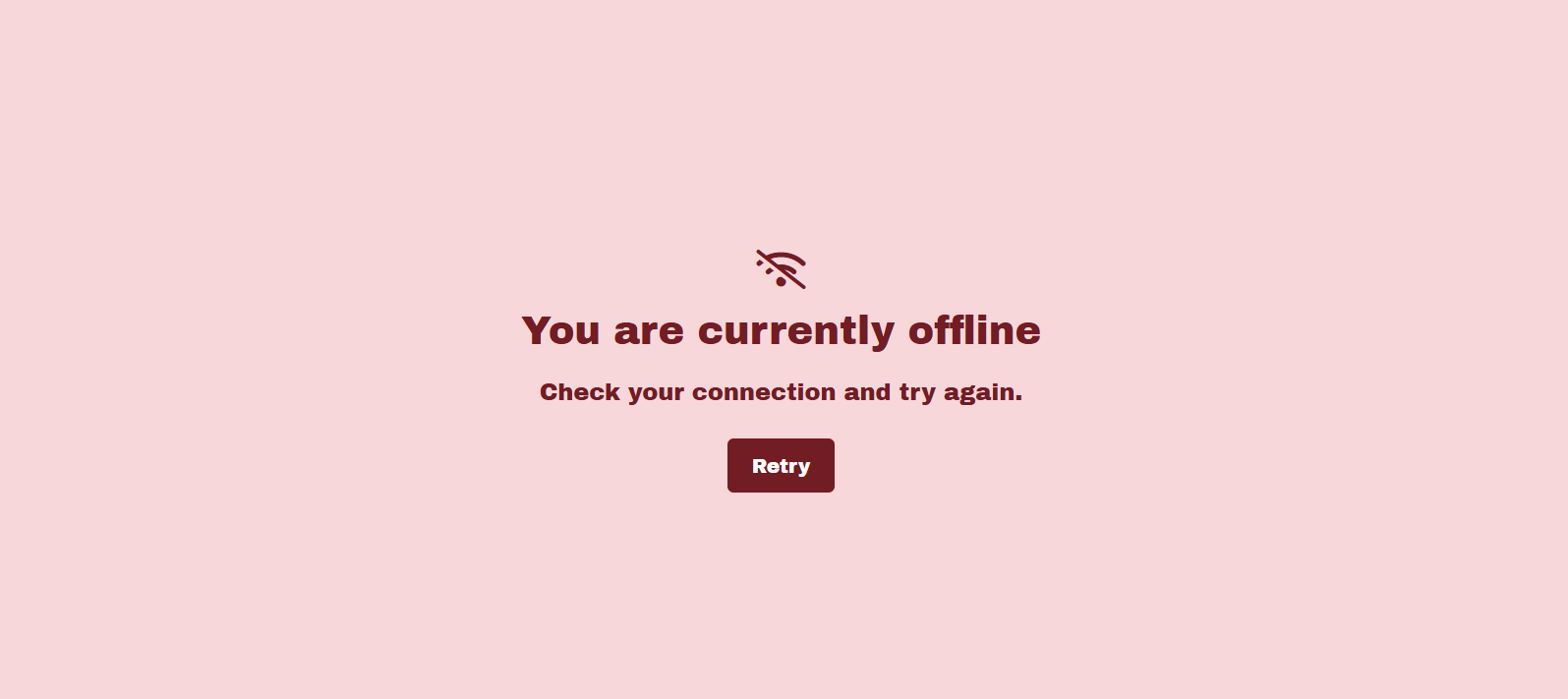
Technologies Powering My Portfolio Website
Building a feature-rich website requires a robust tech stack. Here’s a look at the tools and libraries I used:
- Frontend Framework: ReactJS for efficient, component-based UI development.
- Backend: Sanity.io for a flexible CMS solution that allows easy content management and updates.
Libraries and Packages:
- @lottiefiles/react-lottie-player: For adding animations.
- AOS (Animate On Scroll): For scroll animations that add an interactive touch.
- Framer Motion and GSAP: For smooth animations and visual effects.
- Locomotive Scroll: For smooth scrolling effects.
- React-helmet-async: For dynamic SEO metadata management.
- React-toastify and React-icons: For alerts and UI icons.
- Swiper: For creating sliders.
- Typed.js: For dynamic typing animations.
This tech stack enables a highly dynamic and interactive website, built with performance, accessibility, and user experience at the forefront.
Conclusion
Every aspect of my portfolio website is designed to offer a professional, engaging experience that reflects my skills and dedication to quality. Whether it’s the responsive design, dynamic SEO, secure admin panel, or professional assets, each feature contributes to a seamless, high-quality user experience. By prioritizing accessibility, security, and modern UI/UX principles, my website serves as both a portfolio and a testament to what can be achieved with the right blend of creativity and technology.
Thank you for visiting, and I look forward to connecting through my contact form or subscription list. Stay tuned for more blog posts, project updates, and resources!
